
CIS
for EPSON Stylus Photo RX700 Instruction
Thank
you for purchasing ST Continuous Ink Supply System.
We
appreciate your support and will try our best to make your experience with our
products a happy one. Printing will be a different experience after you install
your Continuous Ink Supply system. Just imagining being able
to print without worrying about running out of ink and having to buy expensive
cartridges.
Please take your time
installing your CISS. Do not remove your old cartridges until you have the CISS
system primed and ready to install (to prevent the drying of heads). In
addition, make sure you are getting perfect nozzle checks before installing the
CISS system. The CISS system won’t be able to work properly if the nozzles are
previously clogged.
Most people get a perfect
nozzle check the first time after installing the CISS, others may need to run
two or three cleaning cycles or let the printer sit for a while before they get
the perfect results.
1、General Guide:
1) Components
a. continuous ink supply system 1set
b.
Instruction manual 1pc
c. Refill
kits 6pcs

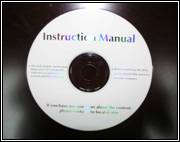

2) Opening box inspection
a.Check
whether all the accessories are in place
b. Check
whether there's any leakage of the CISS, whether some tubes have been separated
from the CISS, whether there are air bubbles in the tube (If there’s more than
20cm air space, please kindly to contact with the local dealer)
3、Installation Procedures:
1)



RX700 printer
Please put the two parts Open the cartridge’s
cover
at the printer’s sides. And
The black one at the left side.
Pay
attention to the colour .
2.) Take the original
cartridge out of the printer



Press
the cartridge, then Remove
the original cartridge Take the orange
rubber off your Cartridge will come out cartridge
3)Install CIS



Put cartridges into your
printer press the cartridges
make sure Install well
They contact well with printer


install the other side cartridges Install well two side
cartridges
4 )Turn on the
power



Use paper to make a taper
Insert the plug
Turn on the power switch
Insert the taper into the hole
This allows the cover to remain
open by
over-riding the cut off switch,
5)Nozzle check
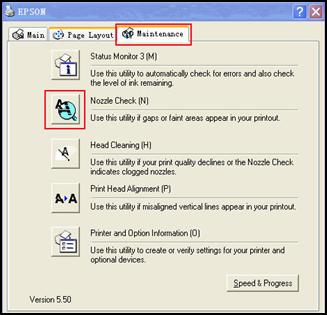
![]()
Usual
![]() Broken line
Broken line
If like this, please clean the printer
head
The
nozzle check patterns are in broken-line, mostly because of small dusk entered
into the nozzle, after repeated cleaning, if there is still a few broken
line, please let the printer don’t
work about 1 hour, then print the nozzle check pattern, maybe it works
well.
6.) check print



Nozzle check ok Color
page check ok
pictures check ok
4、Reset Procedure:



If when you print, the control board It
tells you to change cartridge Please turn off printer for 1min,
appears with
this information
and then turn on printer again.
This time levels will be full
You
can now print.
5、Refill Ink:



Please pay attention to the
ink level in the reservoirs; if the ink level is below 1cm as in the above
picture shown, please use PRO refill kits to fill ink into Reservoir bottles
immediately. Carefully pull out the rubber plugs from the refill holes.(there is possibility of ink spattering. Be careful! !) Then put the stopper rubber back. (Please keep the printer and the reservoir at the same horizontal level
during the process of refilling ink.)
6、Important :
1. Please
don't take the cartridges out at random after installing your Continuous Ink
unit. Keep the reservoir bottles the same level as the printer.
2. Try to
keep at least 2cm of ink in the reservoir bottles. It is important not to run
out of ink and draw air into the cartridge.
3. Don't
place the reservoir bottles higher or lower than the printer.
4. Use in a
dry place between 15 and 25 degrees centigrade. Avoid exposure to direct
sunlight.
5. Don't sway
the reservoirs - it may cause leakage.
6. Don't pull
out the cartridge connector or tear off the adhesive tape at the bottom of the
cartridge.
7. Always
refill the reservoirs with Continuous
Ink PRO-inks to ensure the best
quality print and the long life of your Continuous Ink unit
WARNING:
Not drinkable,
keep out of reach of young children
Avoid exposure
to direct sunlight and don't keep in high or freezing temperatures
Avoid dropping!